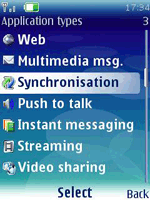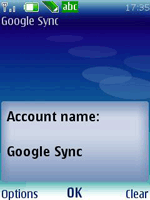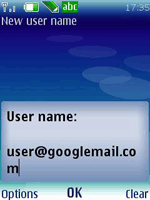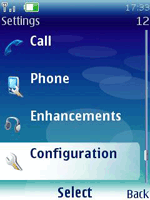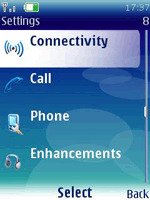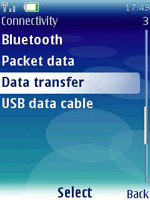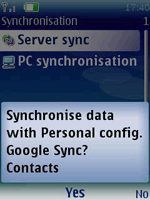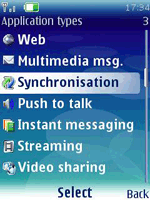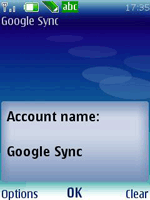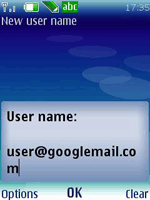General Features
Brand Sony
Model VAIO VGN-FW21E
PC Type Notebook
Platform technology Intel Centrino 2
Processor
Processor Type Intel Core 2 Duo
Processor Model Intel Core 2 Duo P8400 / 2.26 GHz
Processor Speed [Ghz] 2.26 Ghz
Characteristics SpeedStep technology
Data Bus speed [MHz] 1066 MHz
64 bit computation yes
Multi-Core Technology Dual-Core
Chipset type Mobile Intel PM45 Express
Operating System
Localization Italian / Italy
Memory
Cache memory
Type L2
Size [KB] 3072 KB
RAM memory
RAM technology DDR2 SDRAM - 800 MHz
Installed RAM [MB] 4096 MB
Max RAM [MB] 4096 MB
Configuration 2 x 2 GB
Hard Disk type Portable
Hard Disk [GB] 320 GB
Hard Disk Spindle Speed [rpm] 5400 rpm
Memory card reader yes
Supported flash memory card SD Memory Card , Memory Stick , Memory Stick PRO , Memory Stick Duo , Memory Stick PRO Duo
Optical memory
Optical Memory Type DVD±RW (±R DL) , , BD-ROM
CD
CD Read Speed 24x
CD Write Speed 16x
CD ReWrite Speed 10x
DVD
DVD Read Speed 8x (DVD)
DVD Write Speed 8x (DVD±R) , 4x (DVD±R DL)
DVD ReWrite Speed 4x (DVD±RW) , 5x (DVD-RAM)
Blu-ray Disc
BD Read Speed 2x
Video
Graphic Processor ATI Mobility Radeon HD 3470
Video Memory [Mb] 256 Mb
Max available graphic memory [MB] 1400 MB
Audio
Integrated Speakers yes
Audio output Audio card
Audio input Microphone
Conformity standard Microsoft WSS 1.0/2.0 , DirectSound3D , High Definition Audio
Display
Diagonal size [Inches] 16.4 Inches
Display type TFT
Characteristics X-black
Max resolution 1600 x 900
Widescreen yes
Software
Operating System Microsoft Windows Vista Home Premium
Included software VAIO Music Box , VAIO Recovery Utility 2.6 , McAfee Internet Security Suite (Trial) , Sony Picture Motion Browser , Google Software Pack , Microsoft Windows Media Player 11 , WinDVD BD for VAIO 8.0 , Adobe Reader 8.1 , VAIO Content Importer / Exporter , Microsoft Office 2007 (60 days trial) , VAIO Movie Story , Adobe Photoshop Elements 6.0 , Sony Click to Disc Editor 1.0 , VAIO Media Plus , Sony SonicStage Mastering Studio 2.5 , Roxio Easy Media Creator 10
Input devices
Type Keyboard , touchpad
Storage controller
Type Serial ATA
Serial ATA Interface Serial ATA-150
Aspect
Size [mm] 384x37x261 mm
Weight [kg] 3.1 kg
Colour silver
Expansion / connectivity
Integrated Modem yes
Integrated Ethernet Adapter yes
Integrated WiFi 802.11n , 802.11b , 802.11a , 802.11g
Numero USB 2.0 Ports 3
Firewire (IEEE 1394) yes
VGA out yes
Audio/Video out yes
Bluetooth yes
MemoryCard Reader Secure Digital , Memory Stick , Memory Stick Pro , Memory Stick Duo , Memory Stick PRO Duo
Expansion slots 2 ( 0 ) x memory , 1 ( 1 ) x ExpressCard/34
Networking
Data Link Protocol Ethernet , Fast Ethernet , Gigabit Ethernet , IEEE 802.11b , IEEE 802.11a , IEEE 802.11g , IEEE 802.11n (draft) , Bluetooth 2.1 EDR
Net device Net card
Wireless LAN supported yes
Conformity standard IEEE 802.11b , IEEE 802.11a , IEEE 802.11g , IEEE 802.11n (draft) , Bluetooth 2.1
Telecom
Modem Fax / modem
Protocols and Specifications ITU V.90 , ITU V.92
Webcam
Integrated yes
Sensor resolution 1 , 3 Megapixel
Shoot resolution 1280 x 1024
Power
Power devices External
Battery
Battery Type
Battery Life [hr] 2.7 hr
Number of installed batteries 1